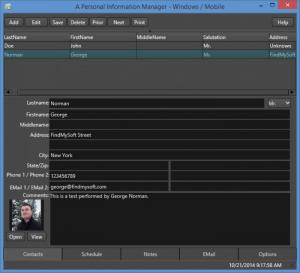InfoMan
2.0
Size: 7.82 MB
Downloads: 3286
Platform: Windows (All Versions)
If you need a personal information manager that you can use to manage contacts, scheduled events, notes, and emails, then I invite you to try Accessory Software’s InfoMan. From a user friendly interface that provides support for lots of styles, you can efficiently manage contacts, scheduled events, notes, and emails.
Download an installer, run it, click through the instructions presented by a setup wizard. These are the standard steps you must go through to install an application on your PC. They’re also the steps you must go through to get InfoMan up and running on your Windows-powered machine. It must be mentioned here that InfoMan is also available as an iOS and Android app.
As mentioned above, InfoMan’s user friendly interface provides support for lots of styles. Air, Blend, Dark, Light, Ruby Graphite, and other styles are available in the Options tab. You see, 5 tabs are presented down at the bottom of InfoMan’s interface:
Contacts – create, view, and manage a list of contacts.
Schedule – create, view, and manage a list of scheduled events.
Notes – create, view, and manage a list of notes.
Email – set up an email account, send and receive emails.
Options – pick a style for the interface, share contacts/schedules/notes, back up and restore files, access some email settings.
By presenting the interface, I also presented the functionality you can expect to get from this personal information manager. The only thing left to say is that InfoMan is free software.
Efficiently and conveniently manage contacts, scheduled events, notes, and emails with InfoMan, a free personal information manager from Accessory Software.
Pros
There is nothing complicated about installing InfoMan on a Windows PC. InfoMan is also available for iOS and Android. InfoMan’s interface is easy to navigate; multiple styles are available for the interface. Use InfoMan to manage contacts, scheduled events, notes, and emails. InfoMan is free software.
Cons
None that I could think of.
InfoMan
2.0
Download
InfoMan Awards

InfoMan Editor’s Review Rating
InfoMan has been reviewed by George Norman on 29 Oct 2014. Based on the user interface, features and complexity, Findmysoft has rated InfoMan 4 out of 5 stars, naming it Excellent